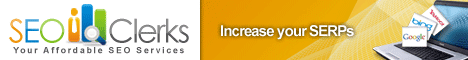Just a few days ago, I sent over 2,500 invitations to my facebook friends, asking them to like my fan page. You think I selected them one by one? Come on, you know that’s definitely not possible, I used a simple javascript that saved me the trouble of selecting them one after the other. With this script, I was able to select all friends and send the fan page invitation. Selecting your friends can be quite stressful especially if the page is new and you have tons of invites to send.
Like I told you before, it’s nothing but a simple piece of javascript but we’re going to make a bookmarklet with it, OK?
- See the bookmarklet below? Drag it to your bookmarks toolbar.
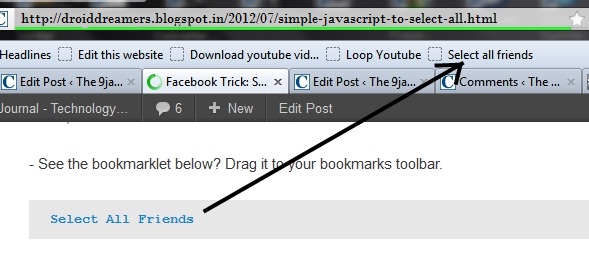
- After that, go to your fan page and click on Build Audience > Invite Friends

So, how Did I go about it?
Like I told you before, it’s nothing but a simple piece of javascript but we’re going to make a bookmarklet with it, OK?
- See the bookmarklet below? Drag it to your bookmarks toolbar.
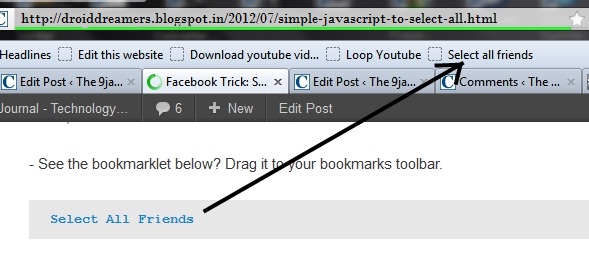
- After that, go to your fan page and click on Build Audience > Invite Friends

- When your friends list come up, simply click on the bookmarklet you dragged to your toolbar earlier.
- It automatically selects all your friends and you can now send the invitation!
Hey, you may have to repeat this process a number of times depending on the number of people you have on your list. I tried it on a fan page but a friend also said it worked for event invitation. In case you have a facebook group too, you can try it and let us know if it works.
- It automatically selects all your friends and you can now send the invitation!
Hey, you may have to repeat this process a number of times depending on the number of people you have on your list. I tried it on a fan page but a friend also said it worked for event invitation. In case you have a facebook group too, you can try it and let us know if it works.
* * * * * * * * * * Hint Hint * * * * * * * * * *
Even better then the last trick I know of ............ scroll down to the very end of friend list before you apply the script ( and just click on " Select All Friends " from your bookmarklet bar ) , so every friend from the selected list is loaded into the window ( even if you have a friend or fan list of 10000000 ) . Fun !